New DAEMON Tools Pro Advanced v.5.1 + Serial Maker
 |
| DAEMON Tools Pro Advanced v.5.1 |
Last Updated: Apr 27, 2012
License: Shareware
OS: Windows 7/Vista/XP/2000/2008
Requirements: No special requirements
Publisher: DAEMON Tools
Key features include :
- automatic updates;
- creates a *. iso and *. mds images using preset profiles;
- supports up to 2 IDE devices;
- burning verify functionality;
- Compression of images;
- provides the ability to mount an image in a folder;
- protects the image of a password;
- manages image;
- contains a converter;
- virtual devices' properties;
- Provides a friendly user interface.
- Increase the level of confidentiality in connection with Mount Space.com;
- SPTD 1.81 (beta support for Windows 8);
- SPTD increase in reading speed for connected devices;
- Storage of encrypted passwords in the registry proxy;
- Quick search in the catalog of images;
- Ability to create Audio CD image format APE;
- Enhanced support for UAC;
- Improving the installation process.
How to Install and make it Pro :
1. Disconnect your Internet
2. Install "trial" daemon tool pro Choose "advanced edition"
3. Run App ( If ask about validation choose "cancel")
4. click "HELP" then choose "license"
5. Click "change" Choose "Paid license"
6. Fill the serial number with 1234 or 36dbdd7153335475fc1cad5a0d66b817, it's up to you just make your favourite number
6. Fill the serial number with 1234 or 36dbdd7153335475fc1cad5a0d66b817, it's up to you just make your favourite number
7. Install "connection setting" (reg file)
8. Copy paste "MSIMG32" (DLL file) in C://Program Files/Daemon tool pro (Folder Installation)
9. Enjoy
==============================================================
Or
==============================================================
How To Download :
1. Click on the download links above
2. Wait for few seconds and then click on



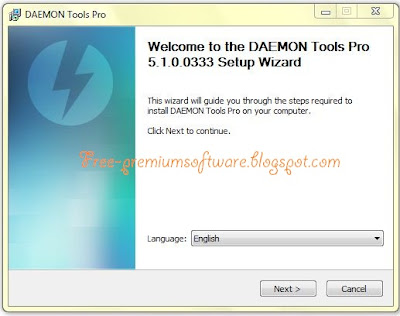











No comments:
Post a Comment